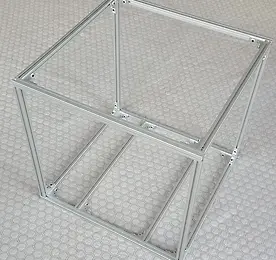 Desktop CNC 1419 Enclosure #1 (Frame)
Desktop CNC 1419 Enclosure #1 (Frame) ※ 알루미늄 프레임 (420mm 6개, 390mm 6개, 375mm 6개 1-1. 도어 프레임 준비 1-2. 선입 너트를 먼저 넣고 1-3. M3 10mm 볼트에 스페이서를 삽입후 1-4. 직각 브라켓을 프로파일에 고정한다. (도어 프레임 완료) 2-1 하부 프레임 준비 2-2 하부 프레임을 고정할 직각 브라켓, M3 볼트, 스페이서, 너트 준비 2-3. 선입 너트를 프로파일에 삽입하고, 볼트에 스페이서를 삽입 2-4. 직각 브라켓을 프로파일에 가조립한다. 2-5. 하부 프레임 조립 완료 3-1. 상부 프레임용 프로파일 준비 3-2. 직각 브라켓, M3 볼트, 스페이서, 선입 너트를 준비한다. 3-3. 선입 너트를 프로파일에 삽입하고, ..
더보기
Desktop CNC 1419 Enclosure #1 (Frame)
Desktop CNC 1419 Enclosure #1 (Frame) ※ 알루미늄 프레임 (420mm 6개, 390mm 6개, 375mm 6개 1-1. 도어 프레임 준비 1-2. 선입 너트를 먼저 넣고 1-3. M3 10mm 볼트에 스페이서를 삽입후 1-4. 직각 브라켓을 프로파일에 고정한다. (도어 프레임 완료) 2-1 하부 프레임 준비 2-2 하부 프레임을 고정할 직각 브라켓, M3 볼트, 스페이서, 너트 준비 2-3. 선입 너트를 프로파일에 삽입하고, 볼트에 스페이서를 삽입 2-4. 직각 브라켓을 프로파일에 가조립한다. 2-5. 하부 프레임 조립 완료 3-1. 상부 프레임용 프로파일 준비 3-2. 직각 브라켓, M3 볼트, 스페이서, 선입 너트를 준비한다. 3-3. 선입 너트를 프로파일에 삽입하고, ..
더보기